How to Decode Makita 18V Charger LED Signals?
Understanding your Makita 18V charger LED signals helps prevent downtime and maintain battery health. Steady red means charging; green indicates a full charge. Flashing red often signals temperature issues, while rapid red/green alternation points to battery detection errors. Clean contacts, check temperature (5 °C–40 °C), and reseat the pack firmly. Regular maintenance—cleaning terminals, storing properly, and testing voltage—prevents errors.
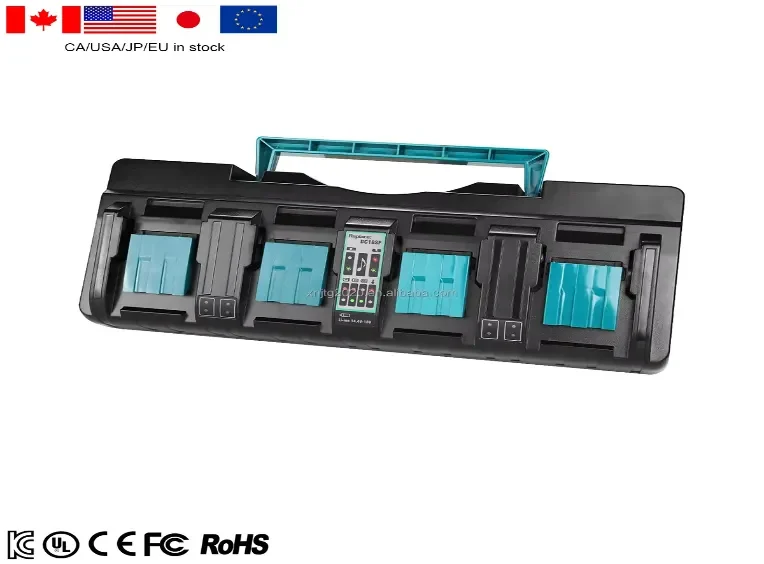
What Do the Makita 18V Battery Charger Standard LED Patterns Mean?
Understanding these basic signals helps you confirm normal charging and avoid unnecessary service calls.
| LED Pattern | Meaning | Notes |
|---|---|---|
| Steady Red | Charging in progress | Approx. 25 min (2 Ah), 40 min (4 Ah), 55 min (6 Ah) |
| Steady Green | Charge complete | Safe to remove battery |
| Flashing Red | Pack too cold or hot | Charging resumes when 5 °C–40 °C |
| Flashing Green | Thermal cycle complete | Charger finished warming/cooling the pack |
| No LEDs | No power or internal fault | Verify AC inlet, fuse, or PCB integrity |
What Do the Makita 18V Battery Charger Error Code LED Patterns Indicate?
Error flashes alert you to specific charger or pack faults—decoding them quickly saves downtime.
| LED Pattern | Fault Summary |
|---|---|
| Rapid Red/Green Alternation | Pack detection error or incompatible battery |
| 5× Red Flashes, Pause, Repeat | Over‑voltage or BMS communication failure |
| Continuous High‑Freq Red | Internal charger fault (PCB, transformer, etc.) |
| Single Red Flash Every 2 Seconds | Temporary temperature fault; protective pause |

DC18RC Rapid Charger For Makita 14.4V-18V Li-ion Battery 3A
Why Does My Makita 18V Battery Charger Flash Red or Green Rapidly?
A Makita 18 V charger that rapidly flashes green without ever settling indicates it has power but cannot detect a valid battery connection—usually because the pack isn’t fully seated, the contacts are dirty or corroded, or the latch rails are misaligned. Conversely, a fast red blink (distinct from the slower temperature‑warning flash) means the charger has sensed a fault condition such as a cell‑voltage error, a protection‑circuit trip inside the pack, or an internal diagnostics failure. In both cases you should immediately power down, inspect and clean both the charger’s contact plates and the battery rails with isopropyl alcohol and a lint‑free cloth, firmly reseat the pack, and retry. If the rapid flashing persists after cleaning and reseating on multiple chargers, the battery’s internal management electronics or one of its cells has likely failed and the pack must be replaced or professionally serviced to restore safe charging.
Rapid alternation between red and green means the charger cannot handshake with the battery’s BMS. This usually results from:
-
Incompatible pack model (e.g., non‑Makita battery)
-
Corroded or bent terminals preventing data exchange
Here’s how to confirm and correct the issue.
How Do Temperature Extremes Trigger Flashing Red?
When the charger’s temperature sensors detect that either the battery or ambient air is outside Makita’s 10 °C–40 °C safe window, it halts charging to protect the cells and signals this by flashing the red LED. Cold packs draw uneven currents and risk lithium plating, while hot packs overheat and degrade chemically. The charger continuously monitors thermistors embedded in its cradle and the battery’s protection board; any reading beyond the thresholds immediately interrupts the charge, triggers the rapid red flash, and resumes only when temperatures return to the approved range.
Flashing red can also mean your pack is outside the safe 5 °C–40 °C window. The charger pauses until:
-
The pack warms above 5 °C when too cold
-
The pack cools below 40 °C when too hot
Allow the battery to reach room temperature before retrying to charge.
What Troubleshooting Steps Should I Follow?
Begin by disconnecting the charger from mains power and allowing both it and the battery to cool to room temperature. Next, remove the pack and visually inspect the contact plates and latch rails for dust, corrosion or misalignment; gently clean all metal surfaces with a lint‑free cloth dampened in isopropyl alcohol, then dry and firmly reseat the battery until you hear a solid click. If the LEDs still flash rapidly, power‑cycle the charger by unplugging it for a few minutes before reconnecting and retrying. Should the fault persist, swap in a known‑good battery on the same charger, then test the suspect pack on a second identical charger to isolate whether the issue lies with the charger or the battery’s internal management circuitry. If rapid red or green flashes continue after these steps, the pack’s protection board or cells have likely failed and professional service or replacement is required.
Systematically isolating charger vs. pack faults prevents unnecessary replacements.
-
Check ambient temperature (5 °C–40 °C)
-
Clean contacts with 99 % isopropyl alcohol and a soft brush
-
Swap in a known‑good battery to see if the fault follows the charger
-
Reset the charger by unplugging for 5 minutes, then reconnect
-
Seek professional service if errors persist
Each step helps you pinpoint and resolve the root cause efficiently.

18V LXT Lithium‑Ion Dual Port Rapid Optimum Charger FOR makita 14.4V-18V Li-ion Battery
How Can Preventative Maintenance Reduce Errors?
By keeping your charger and batteries in peak condition, you prevent the common contact faults, temperature trips, and diagnostic lockouts that trigger red‑ or green‑flashing errors. Monthly cleaning of contact plates and air vents removes dust and oxidation that can fool the charger’s sensors, while quarterly deoxidizing of terminals and flex‑testing the power cord ensure reliable electrical connections. Storing both charger and packs at the recommended temperature and humidity prevents temperature‑related interruptions, and six‑month performance checks with a multimeter catch drift in output voltage or extended charge times before they become failures. These straightforward routines maintain accurate sensor readings, consistent charge currents, and proper cell balancing—dramatically reducing error codes and extending the life of your Makita system.
Regular upkeep keeps your charger and batteries healthy, minimizing error codes.
-
Monthly cleaning: Blow out vents and wipe terminals
-
Proper storage: Store in a cool, dry place away from direct sunlight
-
Firmware updates: Update smart chargers via Makita service tools when available
Preventative care stops many issues before they start.
FAQ
Q: Why does my charger flash red even on a warm day?
A: The battery’s cells may still be cold from prior exposure. Let the pack warm longer or use a pocket‑warm method.
Q: Can I continue using my battery if the charger shows an error?
A: No—charging under fault conditions risks cell damage or safety hazards. Resolve the error before charging again.
Q: How do I identify my charger model for the right error chart?
A: Check the label near the power cord for model numbers like DC18RC, DC18RD, or DC18WA.
Conclusion & Call to Action
Correctly interpreting your Makita 18V charger’s LEDs ensures battery health, avoids downtime, and enhances jobsite safety. With proactive maintenance—regular cleaning, proper storage, and firmware updates—you can prevent many common errors. For detailed error‑code charts, genuine replacement parts, and expert support, visit XNJTG. Keep your tools powered and your work uninterrupted!